![]()
2 overseas warehouses
10 professional foreign sales
15 years Industry experience
1000 m² show room
2600 m² workshop
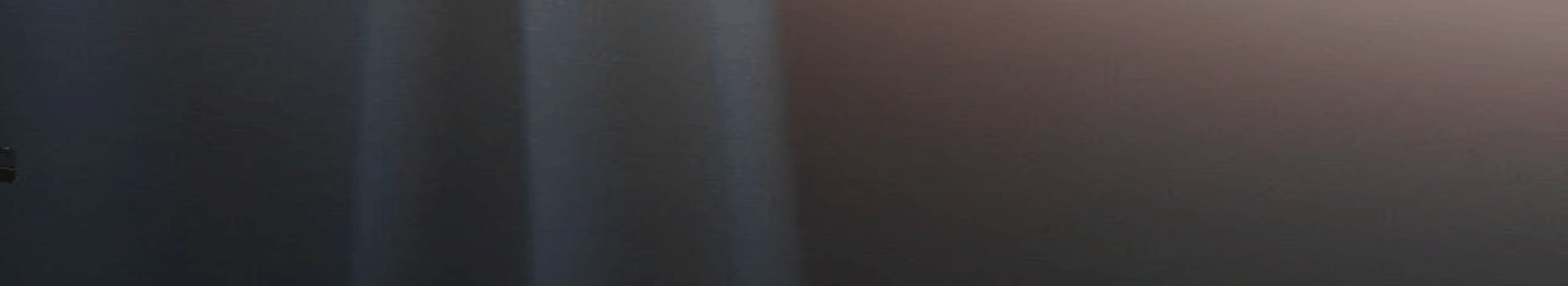
| MOQ: | 1 unit |
| Price: | Negotiable |
| Standard Packaging: | Flightcase |
| Delivery Period: | 1-20days dependes on the quantity |
| Payment Method: | T/T,Paypal , Western Union, MoneyGram |
| Supply Capacity: | 800pcs/month |
dj dmx light controller Ma controller ma onpc commond wing controller dmx512
【Features】
Lighting design and control: The Command Wing console is mainly used to design and control the lighting on the stage. Through various
buttons, sliders and knobs on the console, users can adjust the brightness, color, movement, effect and other parameters of the light, so as to
achieve a colorful lighting design.
Stage performance: In concerts, theatrical performances, dance performances and other stage activities, the Command Wing console is widely
used to control stage lighting in real time to match the rhythm and atmosphere of the performance, creating impressive visual effects.
Film and television production: In film shooting and television production, the Command Wing console can be used to control the lighting on
stage to ensure that the scenes in the film or show are properly lit.
Events and exhibitions: At various events, exhibitions and conferences, the Command Wing console can be used to provide the right lighting
for the site to ensure visibility and comfort for participants.
Night entertainment: In nightclubs, bars and other night entertainment venues, the Command Wing console can be used to control lighting to
create a unique atmosphere and entertainment experience.
Education and training: As a learning and training tool, the Command Wing console can be used to develop the skills of lighting designers and
technicians, providing hands-on experience.
Event Planning: Event planners can use the Command Wing console to plan and execute lighting effects for special events or celebrations to
attract attention and enhance the atmosphere of the event.
【Application method】
Connect the hardware: First, connect the Command Wing console to the computer or lighting system master console via USB or other
appropriate interface.
Software configuration: Start the corresponding lighting control software, such as dot2 software. In the software, configure the communication
Settings between the Command Wing console and the lighting system to ensure that the equipment can be correctly connected.
Fixture Patching: For each light Fixture to be controlled, Fixture Patching is performed. This involves associating actual luminaires with virtual
representations (fixtures) in the control system for control via the Command Wing.
Programming: Use buttons, sliders and knobs on the Command Wing console for lighting design and programming via dot2 software. You can
set the color, brightness, motion, effect and other parameters of the light, and save these Settings.
Cue List Creation: Create a Cue List (preset scene list) so that you can easily switch between different lighting scenes during the show. Each
Cue contains a preset set of lighting parameters.
Real-time control: Use the Command Wing console for real-time control during the performance. By manually manipulating the control
elements on the console, such as sliders and knobs, the lighting effects can be adjusted to respond to the needs of the show.
Effects and motion programming: For special effects and movements, you can use the programming features on the Command Wing console
to create more complex light shows, such as color transitions, light movements, and dazzling effects.
Back up and save: Back up and save your lighting design files regularly to ensure you can restore or share your designs when needed.
Learning and training: For beginners, it is recommended to participate in training or learning materials to familiarize yourself with the function
and operation process of the Command Wing console.
【Specification】
FREE FLIGHT CASE
Real-time control for 2,048 parameters in combination with grandMA2 onPC (up to 65,536 parameters as backup in the MA system)
Expandable up to 4,096 parameter
Command section similar to grandMA2 layout
2 A/B faders (100mm)
1 Level-Wheel
Individually backlit and dimmable silent (clickless) keys
Integrated universal power supply
Light, handy & rock solid
Ergonomic design
Just connect via USB to any PC running grandMA2 onPC
![]()
![]()
![]()
![]()
![]()
![]()
2 overseas warehouses
10 professional foreign sales
15 years Industry experience
1000 m² show room
2600 m² workshop
![]()
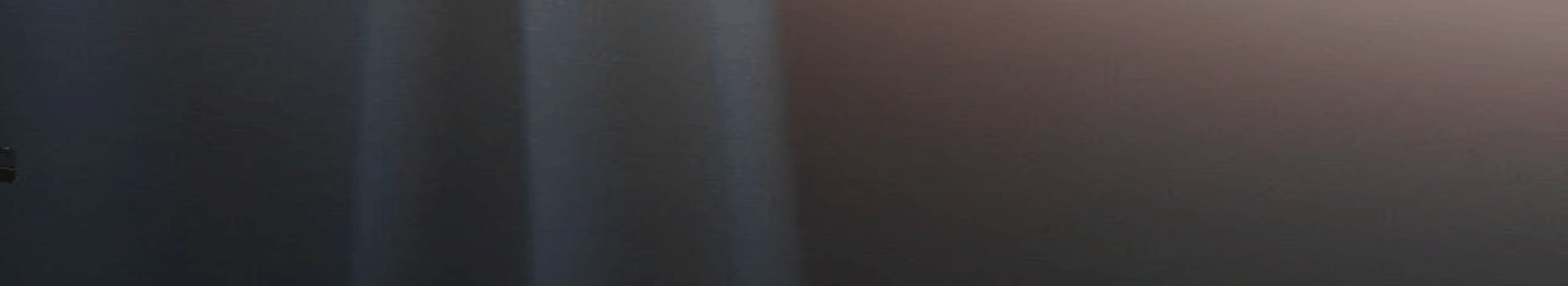
| MOQ: | 1 unit |
| Price: | Negotiable |
| Standard Packaging: | Flightcase |
| Delivery Period: | 1-20days dependes on the quantity |
| Payment Method: | T/T,Paypal , Western Union, MoneyGram |
| Supply Capacity: | 800pcs/month |
dj dmx light controller Ma controller ma onpc commond wing controller dmx512
【Features】
Lighting design and control: The Command Wing console is mainly used to design and control the lighting on the stage. Through various
buttons, sliders and knobs on the console, users can adjust the brightness, color, movement, effect and other parameters of the light, so as to
achieve a colorful lighting design.
Stage performance: In concerts, theatrical performances, dance performances and other stage activities, the Command Wing console is widely
used to control stage lighting in real time to match the rhythm and atmosphere of the performance, creating impressive visual effects.
Film and television production: In film shooting and television production, the Command Wing console can be used to control the lighting on
stage to ensure that the scenes in the film or show are properly lit.
Events and exhibitions: At various events, exhibitions and conferences, the Command Wing console can be used to provide the right lighting
for the site to ensure visibility and comfort for participants.
Night entertainment: In nightclubs, bars and other night entertainment venues, the Command Wing console can be used to control lighting to
create a unique atmosphere and entertainment experience.
Education and training: As a learning and training tool, the Command Wing console can be used to develop the skills of lighting designers and
technicians, providing hands-on experience.
Event Planning: Event planners can use the Command Wing console to plan and execute lighting effects for special events or celebrations to
attract attention and enhance the atmosphere of the event.
【Application method】
Connect the hardware: First, connect the Command Wing console to the computer or lighting system master console via USB or other
appropriate interface.
Software configuration: Start the corresponding lighting control software, such as dot2 software. In the software, configure the communication
Settings between the Command Wing console and the lighting system to ensure that the equipment can be correctly connected.
Fixture Patching: For each light Fixture to be controlled, Fixture Patching is performed. This involves associating actual luminaires with virtual
representations (fixtures) in the control system for control via the Command Wing.
Programming: Use buttons, sliders and knobs on the Command Wing console for lighting design and programming via dot2 software. You can
set the color, brightness, motion, effect and other parameters of the light, and save these Settings.
Cue List Creation: Create a Cue List (preset scene list) so that you can easily switch between different lighting scenes during the show. Each
Cue contains a preset set of lighting parameters.
Real-time control: Use the Command Wing console for real-time control during the performance. By manually manipulating the control
elements on the console, such as sliders and knobs, the lighting effects can be adjusted to respond to the needs of the show.
Effects and motion programming: For special effects and movements, you can use the programming features on the Command Wing console
to create more complex light shows, such as color transitions, light movements, and dazzling effects.
Back up and save: Back up and save your lighting design files regularly to ensure you can restore or share your designs when needed.
Learning and training: For beginners, it is recommended to participate in training or learning materials to familiarize yourself with the function
and operation process of the Command Wing console.
【Specification】
FREE FLIGHT CASE
Real-time control for 2,048 parameters in combination with grandMA2 onPC (up to 65,536 parameters as backup in the MA system)
Expandable up to 4,096 parameter
Command section similar to grandMA2 layout
2 A/B faders (100mm)
1 Level-Wheel
Individually backlit and dimmable silent (clickless) keys
Integrated universal power supply
Light, handy & rock solid
Ergonomic design
Just connect via USB to any PC running grandMA2 onPC
![]()
![]()
![]()
![]()
![]()
![]()
2 overseas warehouses
10 professional foreign sales
15 years Industry experience
1000 m² show room
2600 m² workshop
![]()