2 overseas warehouses
10 professional foreign sales
15 years Industry experience
1000 m² show room
2600 m² workshop
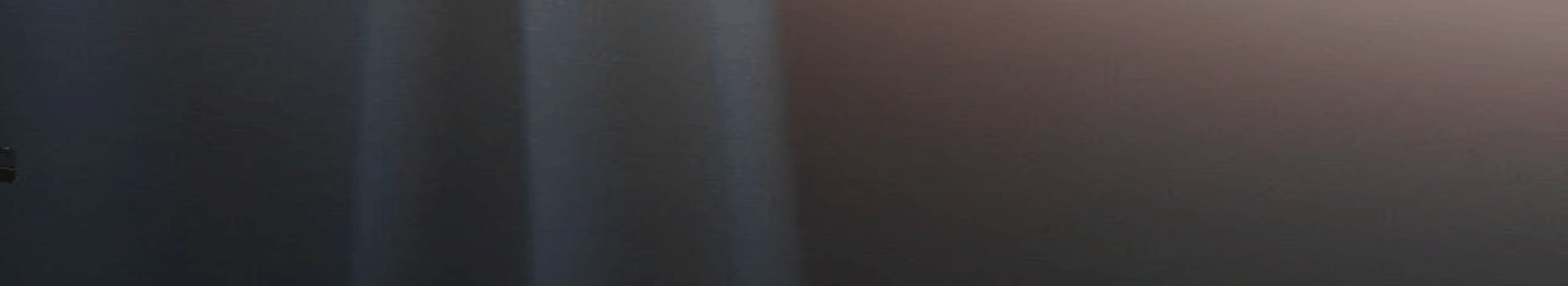
| MOQ: | 1 unit |
| Price: | Negotiable |
| Standard Packaging: | Flightcase |
| Delivery Period: | 1-20days dependes on the quantity |
| Payment Method: | T/T,Paypal , Western Union, MoneyGram |
| Supply Capacity: | 800pcs/month |
Pro GrandMA MA NPU (Network Processing Unit) With Flight Case DMX light controller
【Application method】
GrandMA NPU (Network Processing Unit) is a network processing unit, designed to enhance the processing capabilities of the
GrandMA control system. Here are the basic steps for using GrandMA NPU:
Hardware Connection:
Connect the GrandMA NPU to the GrandMA control console or computer. Typically, the NPU is connected to the main console via Ethernet,
ensuring a stable connection.
Power and Network Connection:
Ensure the GrandMA NPU is properly powered and communicates with the main console through a network connection. Use appropriate Ethernet
cables and network settings.
System Startup:
Start the GrandMA control console or software and wait for the system to initialize. Ensure the NPU is correctly identified and integrated into the
system.
System Configuration:
In the GrandMA control console or software, perform system configuration, including the recognition and allocation of the NPU. Ensure the system
correctly identifies the connected NPU.
Patch Devices:
Use the Patch function in the GrandMA control console or software to associate lighting devices and other external devices with the NPU. This
ensures that the NPU can manage and process the data for these devices.
Start Lighting Performance:
Create or load a lighting performance file and start the performance. GrandMA NPU will be responsible for processing and distributing lighting
data, ensuring a smooth performance.
Monitor Performance:
During the performance, use the GrandMA control console or software to monitor the performance and load of the NPU. This helps ensure that
the NPU is working properly without exceeding its processing capabilities.
Adjust Lighting Effects:
During the lighting performance, use the GrandMA control console to adjust various parameters such as color, intensity, movement, etc. The NPU
will process these adjustments in real-time.
Shutdown System:
After the performance, ensure that all devices, including the NPU, are shut down in the correct sequence. This ensures a safe shutdown and
prevents potential issues.
Maintenance and Updates:
Regularly perform maintenance on the GrandMA control system and NPU. Ensure that both software and firmware are up to date for optimal
performance and stability.
【Specification】
Votalge: AC 100-264V,50-60Hz
Power: 150W
Real-time calculation, up to 4,096 control parameters can be controlled simultaneously
8 DMX 3-pin XLR out (5-pin optional)
A built-in 7-inch capacitive touch screen
1 Gigabit Ethernet port
2 USB 2.0 connection interfaces
Locking PowerCON in and out
The standard 4U size can be mounted on the cabinet
Flight case packing: 66*22*55cm; GW: 20kg
![]()
![]()
![]()
![]()
![]()
![]()
![]()
![]()
2 overseas warehouses
10 professional foreign sales
15 years Industry experience
1000 m² show room
2600 m² workshop
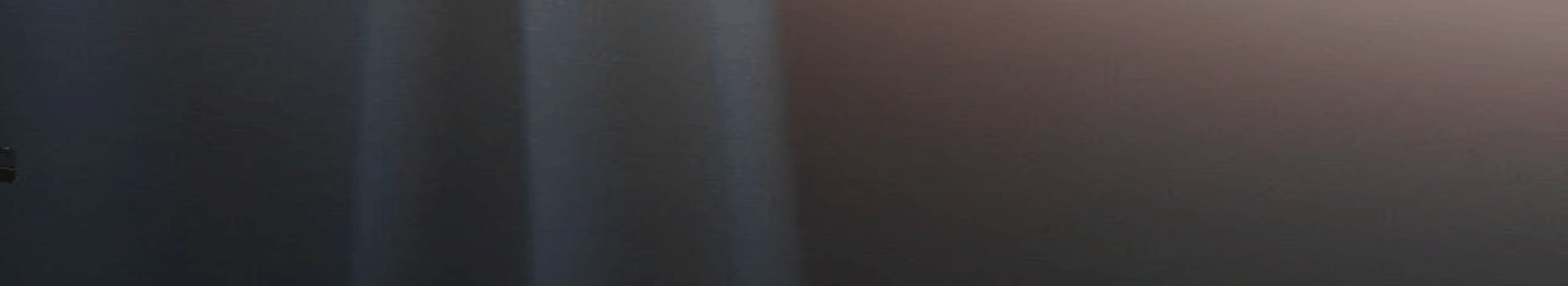
| MOQ: | 1 unit |
| Price: | Negotiable |
| Standard Packaging: | Flightcase |
| Delivery Period: | 1-20days dependes on the quantity |
| Payment Method: | T/T,Paypal , Western Union, MoneyGram |
| Supply Capacity: | 800pcs/month |
Pro GrandMA MA NPU (Network Processing Unit) With Flight Case DMX light controller
【Application method】
GrandMA NPU (Network Processing Unit) is a network processing unit, designed to enhance the processing capabilities of the
GrandMA control system. Here are the basic steps for using GrandMA NPU:
Hardware Connection:
Connect the GrandMA NPU to the GrandMA control console or computer. Typically, the NPU is connected to the main console via Ethernet,
ensuring a stable connection.
Power and Network Connection:
Ensure the GrandMA NPU is properly powered and communicates with the main console through a network connection. Use appropriate Ethernet
cables and network settings.
System Startup:
Start the GrandMA control console or software and wait for the system to initialize. Ensure the NPU is correctly identified and integrated into the
system.
System Configuration:
In the GrandMA control console or software, perform system configuration, including the recognition and allocation of the NPU. Ensure the system
correctly identifies the connected NPU.
Patch Devices:
Use the Patch function in the GrandMA control console or software to associate lighting devices and other external devices with the NPU. This
ensures that the NPU can manage and process the data for these devices.
Start Lighting Performance:
Create or load a lighting performance file and start the performance. GrandMA NPU will be responsible for processing and distributing lighting
data, ensuring a smooth performance.
Monitor Performance:
During the performance, use the GrandMA control console or software to monitor the performance and load of the NPU. This helps ensure that
the NPU is working properly without exceeding its processing capabilities.
Adjust Lighting Effects:
During the lighting performance, use the GrandMA control console to adjust various parameters such as color, intensity, movement, etc. The NPU
will process these adjustments in real-time.
Shutdown System:
After the performance, ensure that all devices, including the NPU, are shut down in the correct sequence. This ensures a safe shutdown and
prevents potential issues.
Maintenance and Updates:
Regularly perform maintenance on the GrandMA control system and NPU. Ensure that both software and firmware are up to date for optimal
performance and stability.
【Specification】
Votalge: AC 100-264V,50-60Hz
Power: 150W
Real-time calculation, up to 4,096 control parameters can be controlled simultaneously
8 DMX 3-pin XLR out (5-pin optional)
A built-in 7-inch capacitive touch screen
1 Gigabit Ethernet port
2 USB 2.0 connection interfaces
Locking PowerCON in and out
The standard 4U size can be mounted on the cabinet
Flight case packing: 66*22*55cm; GW: 20kg
![]()
![]()
![]()
![]()
![]()
![]()
![]()
![]()
2 overseas warehouses
10 professional foreign sales
15 years Industry experience
1000 m² show room
2600 m² workshop