![]()
2 overseas warehouses
10 professional foreign sales
15 years Industry experience
1000 m² show room
2600 m² workshop
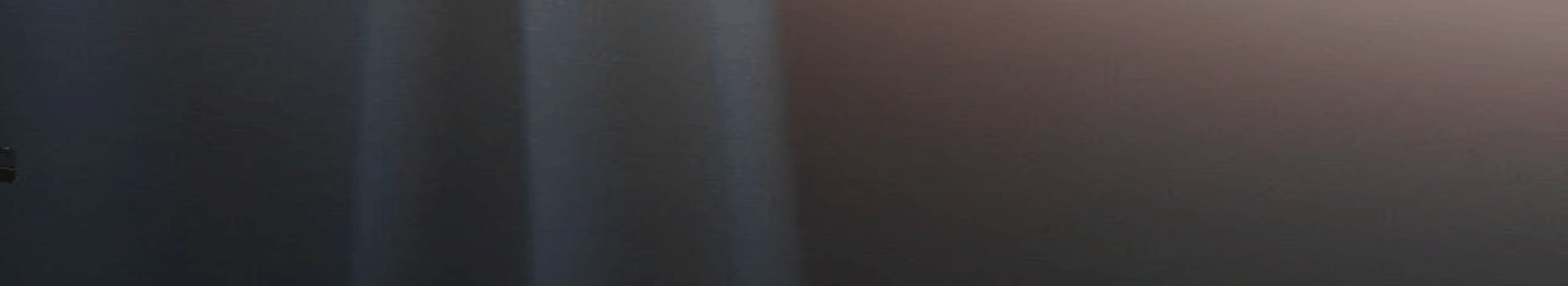
|
|
| MOQ: | 1 unit |
| Price: | Negotiable |
| Standard Packaging: | Flightcase |
| Delivery Period: | 1-20days dependes on the quantity |
| Payment Method: | T/T,Paypal , Western Union, MoneyGram |
| Supply Capacity: | 800pcs/month |
Product Overview
The Tiger Touch II Lighting Console is a state-of-the-art DMX 512 controller designed specifically for the intricate demands of stage lighting control. Offering robust functionality and unparalleled flexibility, it caters to the diverse lighting scenarios encountered in concerts, theater performances, bars, nightclubs, and various other venues, enhancing the overall visual experience for audiences.
User how to connect the Tiger Touch console?
Hardware connection: Hardware connection of the Tiger Touch console with other devices. This usually includes connections to light sources
(luminaires) and possibly extended devices such as the Touch Wing or touchscreen displays.
Power Supply: Ensure that the Tiger Touch console and all related devices are properly powered. Check the power cord and plug to make sure the connection is secure.
DMX Connection: Connect the Tiger Touch console to the DMX device. DMX (Digital Multiplex Optical Cable) is a common light control protocol.
Communicate the Tiger Touch console with the luminaire by properly connecting the DMX cable.
Art-Net or sACN Connection (optional) : If you use a network protocol (such as Art-Net or sACN) to control the light fixture, make sure the Tiger
Touch console is connected to the appropriate network device.
Visual output connection: If you have an external monitor, connect the Tiger Touch console to the monitor. This helps to monitor and control
lighting effects more intuitively.
USB device connection: If there are any devices that need to use the USB interface, such as upgrades/backups of external storage devices or
consoles, connect to the USB port of the Tiger Touch console.
Network connection (optional) : If the Tiger Touch console needs to communicate with other devices or control systems, make sure it is properly
connected to the network.
Power on: Power on the Tiger Touch console and wait for the system to boot. The console usually loads the appropriate control software.
Software configuration: Open the control software on the console, usually the Avolites Titan software preinstalled on the Tiger Touch console.
Perform software configuration, including DMX channel setup, lighting mapping, etc.
Control and programming: Use the buttons, sliders, Touch screens and other controls on the Tiger Touch console to start controlling and
programming lighting effects. You can create cues, adjust lighting parameters, set effects, and more.
Save Settings: After configuration and programming is complete, make sure to save the current Settings and Cue List for future use.
Feature
I7 processor, 8G RAM,120G SSD, 90-minute ups power supply.
Built-in 12 DMX output ports, 6144 channels
15.6-inch touch screen
V16 SOFTWARE TITAN system
Battery UPS
Application Scenarios
The Tiger Touch II Lighting Console is ideal for a myriad of lighting control scenarios, including but not limited to:
Concerts, music festivals, and large-scale live performances
Theater, opera, dance, and other performing arts venues
Bars, nightclubs, and other entertainment establishments
Exhibitions, conferences, celebrations, and other commercial events
Purchase Advice
1. Understand Your Needs: Clarify your specific requirements, including the types and quantities of lighting equipment to be controlled, as well as the desired lighting effects.
2. Compare Products: Compare product features, prices, and after-sales services offered by different suppliers to find the best value for your money.
3. Consult Suppliers: Reach out to suppliers for any queries or customization needs to ensure a seamless buying experience.
4. Inspect and Receive: Upon delivery, thoroughly inspect the product's packaging, appearance, and functionality to ensure compliance with your requirements. Address any issues promptly with the supplier.
Specification
| Operating system | 16.0 |
| Voltage | AC110-220V |
| processor | High-performance Core quad-core i7 processor, main frequency 3.0G Kingston 120GB solid state drive 8GB memory |
| Touch screen | Built-in a 15.6-inch touch screen and can be extended with an external 17-inch touch screen. |
| Power | Built-in USP power supply, can operate normally for 90 munites without access to AC 220V |
| Channels | Support Artnet and can be expanded to 64 DMX output ports 32768 channels |
| Program | 10 macro keys can edit any program. |
| WIFI | Reserve an external WI-FI access point, which can be remotely controlled by Ipod Touch and iphone |
| CMY | Powerful CMY palette function. |
| CITP | Support the CITP protocol to preview the built-in material of the server or digital lights |
| Light library | Built-in more than 1,000 world mainstream lamp libraries and built-in Personacity Boilder light library editing and writing software |
| Visualiser | Built-in Visualiser visual stage simulation software, supports video |
| MIDI | Provides MIDI timecode control, replay button or fader controlled by MIDI remote |
| Weight |
27kg |
![]()
![]()
![]()
![]()
![]()
![]()
2 overseas warehouses
10 professional foreign sales
15 years Industry experience
1000 m² show room
2600 m² workshop
![]()
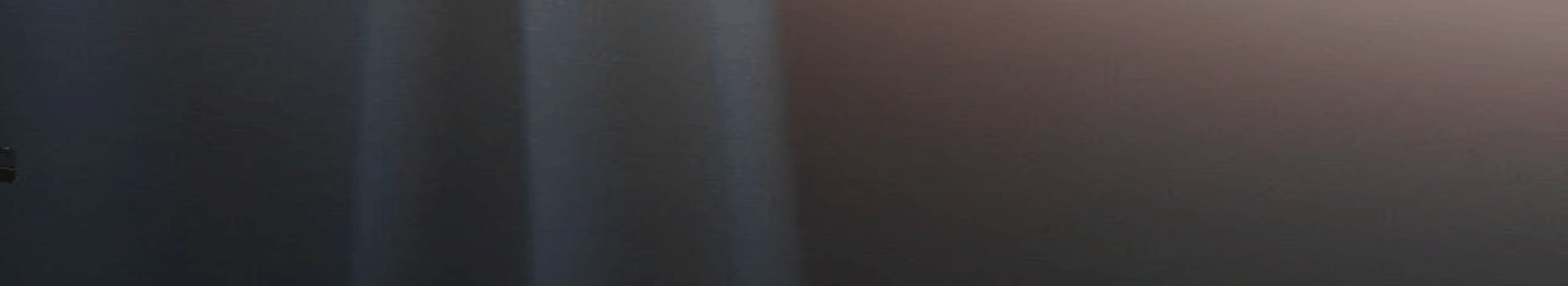
|
|
| MOQ: | 1 unit |
| Price: | Negotiable |
| Standard Packaging: | Flightcase |
| Delivery Period: | 1-20days dependes on the quantity |
| Payment Method: | T/T,Paypal , Western Union, MoneyGram |
| Supply Capacity: | 800pcs/month |
Product Overview
The Tiger Touch II Lighting Console is a state-of-the-art DMX 512 controller designed specifically for the intricate demands of stage lighting control. Offering robust functionality and unparalleled flexibility, it caters to the diverse lighting scenarios encountered in concerts, theater performances, bars, nightclubs, and various other venues, enhancing the overall visual experience for audiences.
User how to connect the Tiger Touch console?
Hardware connection: Hardware connection of the Tiger Touch console with other devices. This usually includes connections to light sources
(luminaires) and possibly extended devices such as the Touch Wing or touchscreen displays.
Power Supply: Ensure that the Tiger Touch console and all related devices are properly powered. Check the power cord and plug to make sure the connection is secure.
DMX Connection: Connect the Tiger Touch console to the DMX device. DMX (Digital Multiplex Optical Cable) is a common light control protocol.
Communicate the Tiger Touch console with the luminaire by properly connecting the DMX cable.
Art-Net or sACN Connection (optional) : If you use a network protocol (such as Art-Net or sACN) to control the light fixture, make sure the Tiger
Touch console is connected to the appropriate network device.
Visual output connection: If you have an external monitor, connect the Tiger Touch console to the monitor. This helps to monitor and control
lighting effects more intuitively.
USB device connection: If there are any devices that need to use the USB interface, such as upgrades/backups of external storage devices or
consoles, connect to the USB port of the Tiger Touch console.
Network connection (optional) : If the Tiger Touch console needs to communicate with other devices or control systems, make sure it is properly
connected to the network.
Power on: Power on the Tiger Touch console and wait for the system to boot. The console usually loads the appropriate control software.
Software configuration: Open the control software on the console, usually the Avolites Titan software preinstalled on the Tiger Touch console.
Perform software configuration, including DMX channel setup, lighting mapping, etc.
Control and programming: Use the buttons, sliders, Touch screens and other controls on the Tiger Touch console to start controlling and
programming lighting effects. You can create cues, adjust lighting parameters, set effects, and more.
Save Settings: After configuration and programming is complete, make sure to save the current Settings and Cue List for future use.
Feature
I7 processor, 8G RAM,120G SSD, 90-minute ups power supply.
Built-in 12 DMX output ports, 6144 channels
15.6-inch touch screen
V16 SOFTWARE TITAN system
Battery UPS
Application Scenarios
The Tiger Touch II Lighting Console is ideal for a myriad of lighting control scenarios, including but not limited to:
Concerts, music festivals, and large-scale live performances
Theater, opera, dance, and other performing arts venues
Bars, nightclubs, and other entertainment establishments
Exhibitions, conferences, celebrations, and other commercial events
Purchase Advice
1. Understand Your Needs: Clarify your specific requirements, including the types and quantities of lighting equipment to be controlled, as well as the desired lighting effects.
2. Compare Products: Compare product features, prices, and after-sales services offered by different suppliers to find the best value for your money.
3. Consult Suppliers: Reach out to suppliers for any queries or customization needs to ensure a seamless buying experience.
4. Inspect and Receive: Upon delivery, thoroughly inspect the product's packaging, appearance, and functionality to ensure compliance with your requirements. Address any issues promptly with the supplier.
Specification
| Operating system | 16.0 |
| Voltage | AC110-220V |
| processor | High-performance Core quad-core i7 processor, main frequency 3.0G Kingston 120GB solid state drive 8GB memory |
| Touch screen | Built-in a 15.6-inch touch screen and can be extended with an external 17-inch touch screen. |
| Power | Built-in USP power supply, can operate normally for 90 munites without access to AC 220V |
| Channels | Support Artnet and can be expanded to 64 DMX output ports 32768 channels |
| Program | 10 macro keys can edit any program. |
| WIFI | Reserve an external WI-FI access point, which can be remotely controlled by Ipod Touch and iphone |
| CMY | Powerful CMY palette function. |
| CITP | Support the CITP protocol to preview the built-in material of the server or digital lights |
| Light library | Built-in more than 1,000 world mainstream lamp libraries and built-in Personacity Boilder light library editing and writing software |
| Visualiser | Built-in Visualiser visual stage simulation software, supports video |
| MIDI | Provides MIDI timecode control, replay button or fader controlled by MIDI remote |
| Weight |
27kg |
![]()
![]()
![]()
![]()
![]()
![]()
2 overseas warehouses
10 professional foreign sales
15 years Industry experience
1000 m² show room
2600 m² workshop
![]()